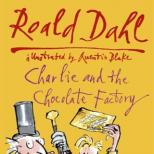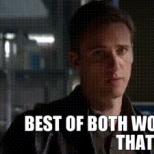Analysis of the financial condition.
Do financial analysis of the state of the enterprise in Excel QFinAnalysis program will help you in 5 minutes.
From this article you will learn:
- About the tasks that you can solve with the help of the program;
- About the possibilities financial analysis in QFinAnalysis;
- How to work with the program;
You can also download an Excel file with an example calculation financial condition using QfinAnalysis.
With QFinAnalysis you can decide the following tasks of financial analysis of the enterprise:
- identify deviations in economic activity which may carry a potential risk and require careful evaluation,
- develop financial plans for the development of the company,
- improve the efficiency of resource use,
- develop a policy of relations with creditors and debtors,
- make an assessment of solvency using regulated methods for assessing the probability of bankruptcy,
- calculate the effectiveness of your own business,
- manage the capital structure.
The QFinAnalysis program will help you to do:
- Diagnostics of the probability of bankruptcy - 23 modern methods for calculating the probability of bankruptcy, including methods using the apparatus of artificial intelligence;
- Analysis of financial indicators - approx. 20 financial ratios(liquidity, business activity, financial stability, profitability, etc.);
- Evaluation of the company's solvency - regulated analysis of solvency according to the methodology of the Government of the Russian Federation;
- Calculation of net assets of the enterprise;
Analysis of the liquidity of the company's balance sheet;
Horizontal vertical analysis of the company's balance sheet;
Forecasting the bankruptcy of an enterprise according to the most popular Western methods (Altman, Beaver, Taffler, etc.) and adapted domestic methods (IGEA, Kazan School, Zaitseva, Savitskaya, etc.).
How to work with the program?
Having opened QFinAnalysis, we find ourselves in a sheet with a menu from which we can go to any sheet with the program. by clicking on the links of the relevant sections:
By going to any of the sections, you will see comments that will help you interpret the values of ratios and indicators of financial condition:

To make financial analysis of the state of the enterprise using QFinAnalysis, you need to enter the company's balance sheet indicators into the program:
The balance sheet of the enterprise in the old form is entered in the "Balance" sheet:

Balance in new form enter in the sheet "New balance":

We go through the pages and get:
1. Analysis of the dynamics of the balance sheet and share by items in the sheet "analytical balance sheet"

2. Enterprise analysis coefficients for:
- Financial stability assessments;
- Liquidity assessments;
- Profitability estimates;
- business activity assessments;
– list "coefficients":

3. Liquidity assessment - "liquid analysis" sheet:

4. Models of multiple discriminant analysis (MDA-models) for assessing the risk of bankruptcy of an enterprise:
- Two-factor Altman model
- Two-factor model of Fedotova
- Five-factor Altman model
- Modified Altman model for Russia
- Four factor Taffler model
- Four factor Fox model
- Springate's four-factor model
- Four factor model of IGEA
- Saifulin-Kadykov model
- The Parenoi-Dolgolaev model
- Model of the Republic of Belarus
- Model Savitskaya

5. Logistic models (Logit-models) for assessing the risk of bankruptcy of an enterprise show the probability of bankruptcy in percent
- Altman-Sabato Model (2007)
- Lina-Piesse Model (2004)
- JuHa-Tehong Model (2000)
- JuHa-Tehong Model (2000)
- Gruzchinsky Model (2003)
- Gruzchinsky Model (2003)

6. Expert model "Zaitseva", in which each indicator can be weighted manually - sheet "expert model"

- Model of the Kazan State Technological University(KSTU) for industrial enterprises (which allows you to determine the class of creditworthiness);
- Beaver Model;

8. Model of the government of the Russian Federation (assessment of the solvency and balance sheet structure of the enterprise):

9. Calculation of the net assets of the enterprise - sheet "NA":

- Novo Forecast Lite- automatic forecast calculation in excel.
- 4analytics- ABC-XYZ analysis and analysis of emissions in Excel.
- Qlik Sense Desktop and Qlik ViewPersonal Edition - BI systems for data analysis and visualization.
Test the features of paid solutions:
- Novo Forecast PRO- forecasting in Excel for large data arrays.
Country support:
Operating system: Windows
Family: Universal Accounting System
Purpose: Business automation
Financial analysis: programs
The main features of the program:
Supports working with money in any currency
All departments of the organization can work in a single information system through the Internet
The program shows the current balances in real time on any cash desk or bank account
You will be able to maintain a full-fledged financial accounting: keep income, any expenses, see profits and view various analytical reports
You will form a single database of customers and suppliers with all the necessary contact information
You will be able to plan cases for any client
The program will allow you to plan expenses for a certain period
You will always have all detailed reporting for each cash register or account in any currency "at hand"
All financial movements will be under your complete control. You can easily track what you spend the most money on for any period
The program will show you the statistics of savings or overspending for your items
Visualization of profit dynamics will help you easily analyze the company's profitability
Separation by access rights is supported. Each employee will see only what he is supposed to see
Integration with the latest technologies will allow you to shock customers and deservedly gain a reputation as the most modern company
Special Program saves a copy of all your data in the program on a schedule without the need to stop working in the system, automatically archives and notifies you of readiness
Reserve
copying
Communication with payment terminals so that customers can pay at the nearest terminal. Such payments will automatically be displayed in the program.
Payment
terminals
The scheduling system allows you to set up a backup schedule, receive important reports strictly at a certain time and set any other actions of the program
Reliable control will be ensured by integration with cameras: the program will indicate in the captions of the video stream data on payments made, payments received and other important information
You can quickly enter the initial data necessary for the program to work. For this, convenient manual entry or data import is used.
The interface of the program is so easy that even a child can quickly figure it out.
We have completed business automation for many organizations:
Language of the basic version of the program: RUSSIAN
You can also order the international version of the program, in which you can enter information in ANY LANGUAGE of the world. Even the interface can be easily translated by yourself, since all the names will be placed in a separate text file.

A free financial analysis program is a real rarity, so you should not hope that fortune will smile at you. It is absolutely impossible to download free financial analysis programs for free: even if you find such an offer on the network, there is a high risk of running into a scam or a low-quality product, or the software is shareware.
A free program for financial analysis of an enterprise, Universal Accounting System, is available for download on the website in the form of a demo version. A free home finance accounting program is installed on a personal computer, and after a little setup it is completely ready for use. Next, you will need to log in using a pre-created account, and you can get to work, however, if you decide to download a free financial analytics program, then the functionality of the USU will be incomplete. The personal finance software, which is free to download, allows you to use the feature in a limited way, so to experience all the benefits, please contact us at the contacts listed on the site.
By downloading the home finance accounting program for free, you can make sure that the reports are built correctly and clearly, and all information can be fully used by you for analysis, control, automation and forecasting. The free program for analyzing the financial statements of an enterprise is not accompanied by technical support, but after purchasing the system, you can always be sure that your questions will not remain unanswered. You can download the financial control program for free by clicking on the download links posted on this page. Download the personal finance program for free to make sure that USU is exactly what you need!
The control and management program can be used by:
- Any public company;
- Private company;
- Individual entrepreneur;
- Self employed;
- etc.
Video of a free program for financial analysis
After watching the following video, you can quickly get acquainted with the capabilities of the USU program - the Universal Accounting System. If you can't see the video uploaded to YouTube, be sure to email us, we'll find another way to show the demo!
Opportunities to control and manage financial analysis
- Quality financial control will always be on the highest level compared to using a free financial analysis program;
- Unlike free financial analysis programs, full version Universal Accounting System fully manages the financial issues of your company;
- USU is a powerful tool for employee motivation. This becomes available thanks to the availability of reports relating to the daily activities of your subordinates;
- Tracking the inflow and outflow of cash – simple task with USU;
- AT free program Accounting for household finances, it is possible to send SMS notifications to persons included in the client base. The purpose of the mailing can be anything - from individual congratulations happy birthday until notification of ongoing promotions and available discounts;
- You can not spend a lot of time creating daily reports on income, turnover, balance Money at the box office and so on;
- The free financial analysis program allows you to print any documents based on the information entered in the database;
- An accompanying file or document can be attached to any of the entries;
- The types of control and methods used in the free program of financial analysis of an enterprise have shown themselves to be the most effective and progressive to date;
- The USU program will become an indispensable assistant influencing the formation of a successful image of your organization;
- In the free financial analysis program, you can export data and import it from any format;
- The system is capable of automatically and extremely accurately calculating wages for each of the employees;
- With the program, you can easily combine information from branches into a single data system;
- Try USU today to outperform your competitors in the near future;
- The free financial analysis program is downloaded in a trial version.
Download Free Financial Analysis Software
Below are the download links. You can download the presentation for free software in PowerPoint format and demo version. Moreover, the demo version has certain limitations: in terms of time of use and functionality.
A selection of financial analysis of the enterprise in excel tables from various authors:
Excel spreadsheets Popova A.A. allow you to conduct a financial analysis: calculate business activity, solvency, profitability, financial stability, aggregate balance sheet, analyze the structure of balance sheet assets, coefficient and dynamic analysis based on 1 and 2 forms financial statements enterprises.
tables Excel financial analysis of the enterprise Zaikovsky V.E. (Director for Economics and Finance of OAO Tomsk Plant of Measuring Equipment) allow, on the basis of Forms 1 and 2 of external accounting statements, to calculate the bankruptcy of an enterprise according to the Altman, Taffler and Lis model, to assess the financial condition of the enterprise in terms of liquidity, financial stability, the state of fixed assets, turnover assets, profitability. In addition, they find a connection between the insolvency of an enterprise and the state's debt to it. There are graphs of changes in the assets and liabilities of the enterprise over time.
Excel tables for financial analysis from Malakhov V.I. allow you to calculate the balance in percentage form, assessment of management efficiency, assessment of financial (market) stability, assessment of liquidity and solvency, assessment of profitability, business activity, position of the enterprise on the securities market, the Altman model. Diagrams of the asset balance, revenue dynamics, gross and net profit dynamics, debt dynamics are built.
Excel spreadsheets of financial analysis Repina V.V. calculate cash flows, profit-loss, changes in debt, changes in inventories, the dynamics of changes in balance sheet items, financial indicators in GAAP format. They will allow you to conduct a coefficient financial analysis of the enterprise.
Excel tables Salova A.N., Maslova V.G. will allow to conduct a spectrum - scoring analysis of the financial condition. The spectrum score method is the most reliable method of financial and economic analysis. Its essence lies in the analysis of financial ratios by comparing the obtained values with standard values, while using a system for spreading these values into zones of distance from the optimal level. The analysis of financial ratios is carried out by comparing the obtained values with the recommended standard values, which play the role of threshold standards. The farther the value of the coefficients from the normative level, the lower the degree financial well-being and higher risk of falling into the category of insolvent enterprises.
The use of computer technology increases the effectiveness of financial analysis. This is achieved by reducing the time of its implementation, the possibility of using a large amount of information on financial and economic activities, reducing errors in calculations, using modeling and optimization methods that are practically not feasible manually and by traditional methods.
Financial analysis in a computer environment has become an integral part of the profession of an economist, accountant, financier. Currently, there are such programs with which you can not only constantly inform the company's management about its work, but also take management decisions. In table. 1.3 (p. 64) presents the analytical capabilities of common programs. Let's take a look at some of them as an example.
"INEK-Analyst"– oldest program financial analysis. It has been produced since 1993, has several thousand users and recommendations Federal Service Russia for Financial Recovery and Bankruptcy (hereinafter referred to as the FSFR of the Russian Federation) and the Federal Tax Service of Russia (hereinafter referred to as the Federal Tax Service of the Russian Federation). The use of the "INEK-Analytic" software package makes it possible to carry out a comprehensive analysis of the company's financial and economic activities in dynamics over a number of periods. From the whole variety of indicators and coefficients, the software package selects the key ones that characterize such aspects of economic activity as efficiency, riskiness and financial stability, long-term and short-term prospects for solvency, and management quality. Based on the selected indicators, it is calculated a comprehensive assessment of the financial condition with the assignment of the company to one of four groups(the first is highly profitable companies with excellent chances for further development; the second - companies with a satisfactory level of profitability, the third - companies that are on the verge of financial stability, the fourth - companies in crisis). The use of this complex indicator allows not only to track changes in the financial position of the company in dynamics, but also to determine its rating in relation to other companies.
The software complex "INEK-Analyst" allows you to evaluate the results of the company's activities in filling the budgets of different levels (federal, regional, municipal). Financial indicators can be analyzed for a specified period or over a number of months, quarters or years, and compared with recommended values. The analysis is carried out not only by the initial values of the indicators, but also by the basic and chain rates of their growth and growth. The results of the analysis are automatically converted into any type of currency.
The software complex "INEK-Analyst" allows you to create your own methods of financial analysis, describing the algorithms for calculating the indicators used in them. When creating their own methods, a business analyst is given the opportunity to use both initial and analytical data of the balance sheet, income statement, normalized and transformed balance sheets, cash flow statement, etc. Creating your own methodology within the framework of this program, you do not need to be a programmer, since the specialist is provided with an extremely accessible mechanism for selecting formulas for calculating indicators with the ability to view them and form their own comments on the created indicators. The balance sheet and income statement are provided in Russian and English in standards GAAP(Generally Accepted Accounting Principles, USA) and IAS(International Accounting Standards) adopted in the EU countries. This program can be recommended for use in large organizations.
Group programs "Expert-systems".
- Project Expert is a tool for developing business plans and analyzing investment projects. The program allows you to solve the problems of developing a business plan, designing business development, analyzing investment projects for companies of any type and scale of activity. The program for drawing up a business plan is based on the construction of a financial model of a company that takes into account changes in the economic environment. The program provides compilation business plan, creation of projects for the development of companies of any complexity, making it possible to evaluate both the payback of new equipment and the effectiveness of the diversification of the company's activities. With its help, you can "lose" the options for organizing the production of certain types of products, purchases and sales, etc. and select the optimal ones. The system allows you to compare various options investment project and conduct a quantitative risk assessment as part of the project analysis. The implementation of the project is controlled by comparing the planned and actual cash flows. The business plan of the investment project complies with international standards: the system is based on the methodology for analyzing investment projects UNIDO, and the calculation results are presented in the form recommended by the IAS standards. Such a business plan is indispensable for attracting funds from both Russian and foreign investors and credit institutions.
- "Audit Expert"- a tool for external and internal analysis of the financial condition of the company. The program for analyzing the financial condition of an enterprise based on its financial statements allows you to carry out temporary, structural and trend financial analysis, calculate various financial indicators, receive reports and conclusions based on the results of the analysis. The program implements various methods of financial analysis, including analysis of the borrower's creditworthiness, preparation of the annual report joint-stock company, as well as elements of benchmarking - a comparison of the financial condition of the company with competing companies or industry leaders. "Audit Expert" converts accounting data to a comparable form that meets IAS standards, makes it possible to itemize revaluation of assets and liabilities of the balance sheet. Conduct a regulated analysis of the financial condition, analysis of profitability, solvency, liquidity and financial stability of the company, factor analysis of return on equity, assess the creditworthiness of the borrower, assess the risks of bankruptcy of the company, identify signs of fictitious or deliberate bankruptcy - all this allows a range of 24 methods. Automatically generated expert opinions greatly simplify the preparation of reports based on the results of financial analysis. The program has the ability to implement its own methods of financial analysis, as well as generate consolidated statements and analyze the financial condition of a group of companies on its basis. Based on the results of financial analysis, you can prepare a free-form report, including various tables, graphs and charts.
- Prime Expert– planning and making investment decisions to increase the value of the company. Investment decisions are a means of creating competitive advantages. To take advantage of newly opened opportunities, to quickly respond to changes, it is necessary to make investment decisions continuously, and not one-time, not only within the framework of long-term planning for a 3-, 5-, 10-year perspective. The company needs to make timely adjustments to investment plans, evaluate not only the investment project itself, but also the effectiveness of all its investment activities.
The program provides an analysis of the planned investment activity of the company, allows you to visually and in detail model its financial operations, ensuring the creation of an adequate financial model for the planned business. The analytical capabilities of the program allow you to conduct financial and investment analysis, multivariate comparison. "Prime Expert" allows you to identify and compare value chains, evaluate the profitability of customers.
Program "Alt-Finance" is designed to perform a comprehensive assessment of the company's activities, identify the main trends in its development, calculate the basic standards for planning and forecasting, assess creditworthiness. Conducting a detailed financial analysis and managerial interpretation of the results obtained will allow finding the optimal development path, developing a program for the financial recovery of a business that is on the verge of bankruptcy, and substantiating an investment decision.
The user also has the ability to perform financial analysis using both old and new accounting forms. With the help of a specially written macro, financial statements are automatically converted from the old to the new format. Many audit companies use "Alt-Finance" to analyze the financial condition of their clients. Based on the audits and analysis carried out, recommendations are given for optimizing financial management. The program is implemented in the form of a template for Microsoft office Excel. The data structure when working with the balance sheet and financial indicators is quite simple, so adding your own analytics is easy. In addition, "Alt-Finance" can translate tables into English.
Program "Financial Analysis"- a module for assessing the financial and economic activities of the company. After filling in or importing from 1C financial reporting forms, a number of tables are calculated in which the analysis of the company's financial and economic activities is performed. The analysis of financial ratios is carried out by comparing the obtained values with the recommended standard values, which play the role of threshold standards. The program also performs vertical and horizontal analyzes of the balance sheet, calculates a system of indicators of financial and economic activity, analyzes the economic potential of the company based on an assessment of the property status, financial condition, and the presence of "sick" items in the reporting. All program formulas are open and editable. The development was created using standard Microsoft Office Excel tools, which ensures its high reliability in operation. No special installation required. The program allows not only to quickly evaluate " general level well-being" of the company and its prospects, but also to prepare graphs illustrating the main indicators of the financial statements provided.
Program "Financial Analysis + Business Valuation" combines the capabilities of the two programs "Financial Analysis: Prof" and "Business Valuation" and, in addition to the ability to create a text report on the financial condition of an organization based on financial statements, it contains methods for estimating the value of a company and allows you to create a report on the valuation of the analyzed company.
It is possible to transform reporting from 1C for several periods in EXCEL format. Cost, production and clean cycles are calculated.
All the programs described above have their advantages and disadvantages, which are summarized and systematized in Table. 1.3.
As a rule, these are high foam, insufficient number of tools and built-in methods for analysis.
Table 1.3
Comparative characteristics of the analytical capabilities of software products
|
Program/Characteristics |
INEC-Analyst |
Alt Finance |
Excel Financial Analysis |
Financial Analysis + Business Valuation |
|
|
Ability to export from 1C |
|||||
|
Ability to build graphs and charts |
|||||
|
Calculation of financial ratios |
|||||
|
Possibility of using integral methods |
|||||
|
Requirement to have Microsoft Office on the computer |
|||||
|
Ability to create your own methods for analysis |
|||||
|
Ability to display data in English |
|||||
|
Availability reference materials to work with the program |
|||||
|
Possibility to download a demo version (complete program) from the website of the program |
Based on the analysis performed according to the data in the table, the programs "INEK-Analyst" and "Audit Expert" can be distinguished. These programs are quite well-known, in addition to calculating coefficients and plotting graphs, the programs contain a large number of modules for analyzing the financial condition, predicting bankruptcy, the possibility of attracting loans. But it should be noted that only large organizations for which their price is acceptable have the opportunity to purchase these software products.
For less large organizations we can recommend the programs "Financial Analysis + Business Valuation" and "Excel Financial Analysis". Although it should be noted again that today there is great amount similar software systems, so that the organization itself must determine the most optimal software product for itself.
- FinEcAnalysis- a powerful tool that implements several dozen different techniques financial analysis, financial management, management evaluation and forecasting. According to financial statements for several periods, the program creates reports with conclusions, tables and graphs, calculates a large number of financial ratios.
Our company is developing automated systems for financial analysis since 1997. Many years of experience of our specialists has been embodied in latest version programs for financial analysis - FinEkAnalysis 2019.
Purpose of the program
The main goal of the program is to make the financial analysis organizations efficient, convenient and operational, including in the conditions of limited time.
Tasks to be solved
You can use the developed system for:
- constant monthly, quarterly or annual monitoring financial condition of enterprises;
- development of forecast balances and forecast financial results;
- holding express analysis of the financial condition enterprises in a short time;
- preparation of analytical notes for financial statements;
- preparation of analytical materials for meetings of shareholders, members of labor collectives;
- development of health programs financial condition (reorganization) of enterprises for arbitration managers;
- conducting an analysis of the arbitration manager in order to improve the financial condition (reorganization) of enterprises or submit analytical materials to the court and other interested parties;
- development of a strategy for the development of the organization in the medium and long term;
- conducting regulated analyzes in accordance with regulations regulatory agencies;
- holding financial analysis during the audit;
- determine possible options further development of the enterprise by compiling a matrix of financial strategies.
Who is the program for?
Program for financial analysis- FinEcAnalysis - saves time, improves the quality of financial and economic analysis of organizations and makes it comprehensive. it indispensable assistant for auditor, economist, financier, accountant and arbitration manager, employees of regional and municipal administrations.