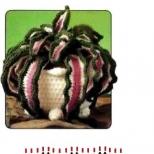An example of a cover page for a message at school. The title page of the report: how to design - tips and photos
Reports and abstracts are one of the ways to test the knowledge of students of universities and schools. In addition, some researchers are also involved in writing reports. The main purpose of such work is a brief, but quite complete in meaning, presentation of the material on any topic. In this article, we will tell you how to properly format the title page of the report, since any teacher will evaluate the student's knowledge, starting from the very first page of his work.
Title page structure
This page is the first page of the document, which displays the main information regarding the submitted work. The title page format is standard - A4, its structure can be divided into 4 blocks:
- The upper block contains information about the educational institution to which the student or researcher belongs.
- The central part of the page - here the name of the document and its subject are presented.
- Lower right quadrant - in this zone all the main details are indicated:
- Name of the person who wrote the work;
- the course of study of the student or the scientific degree of the employee;
- surname and initials of the leader this project, his title;
- assessment for the work;
- places for the signatures of the student and teacher.
- The lower block - in this part, the city in which the educational institution is located, as well as the year the document was written, is written.

How to write a title page for a report
Nowadays, when creating similar works most people use a computer. Let's take a closer look at the process of writing a title page in a program. Microsoft Word:
- Open a blank document in the above program.
- At the top field, type the following data: the name of the parent organization, the full name of the educational institution for which it is written this work, as well as the name of the department to which you belong. As for the font, for this block you need to use bold Times New Roman, 14 pt.
- In the central part of the page, stepping back from the top about 1/3 of the sheet, print the word "Report" in letters of 20 pt.
- Go to the line below and write the topic of work in quotation marks. The font for this is better to choose bold and large, 16-18 point size. Remember that the topic of the work should correspond as closely as possible to the content. In addition, it is better not to use abbreviations in the title of the report, unless it is absolutely necessary.
- After writing the topic, indent two lines down and right-align the cursor. In this part, you need to type the following information in 12-point font:
- your course of study or degree;
- group;
- surname, name and patronymic;
- academic title of teacher or project leader;
- his last name and initials.
- In the event that several authors were involved in writing the report, they should be listed in alphabetical order, naming the first person who will read the work in front of an audience.
- The last step is to fill the bottom block. To do this, move the cursor down, align it to the center and type the name of the locality where the institution is located.
- Step back one more line and type the year you read the document. For this part of the page, use the 12th letter size.

The entire title page should be in Times New Roman.

In conclusion, I would like to say that in addition to the rules established by the state, each specific educational institution can make its own adjustments to the design of work. In order not to be mistaken, it is best to take a sample of the title page at the department in advance or ask questions about the design directly to the teacher.

Title page- this is the first page, that is, its title, which says a lot about you and your work. It must be written according to standard rules and requirements and look professional.
Therefore, even from the school bench, children are recommended to gradually master the rules for designing the “cover” of their reports and messages. And if the standards for writing academic papers do not change over the years, then the way they are written is the opposite. Until recently, registration was done manually, but today you can download various templates from the Internet, fill them in correctly and print them out.
How to write a title page for a report
A report, work or message, in the first place, is a document that must be written and formatted in accordance with existing rules. There are four main types of information that must appear on the title page in a specific order:
- Title of the report - topic
- The name of the person, company or organization for whom the report was prepared. For example - the full name of the educational institution
- Name of the author who wrote the work - surname and initials, group or class number, course
- Name and position of the checking teacher
- Date and place (city) where the educational institution or organization for which the report was prepared is located
But the photo shows examples of the design of title pages:



Title page design standards
When designing a title page, in addition to information that speaks about the work, you must adhere to certain writing standards - font, text layout, indents, margins. We present to your attention the standard rules of registration:
- The title page of the report or message is the first sheet of the work, and it is not numbered, but is taken into account when counting total sheets in a document
- Margins should have the following parameters: left margin - 3 cm, right margin - 1.5 cm, top and bottom margins - 2 cm
- Alignment should be centered. Only those lines that contain information about who “Performed” and “Checked” the work can be right-aligned
- Font fill standard - 12 - 14 size "Times New Roman"
- The topic of the work should always be in either bold or all capital letters.
Making a template cover page for a report
Today, there are many electronic page layout tools. Microsoft offers users a number of free templates for quick creation standard sheets in the "Resources" section. You can download these templates by clicking on the "File" tab and selecting the "New" submenu. Here you can view templates and select a specific style in the search box.
When faced with the preparation of materials for a presentation at a school conference for the first time, students are surprised to learn that it is important not only to collect and systematize information, present it correctly, but also arrange it in accordance with GOST. What are the main requirements state standard how to fill in title page of a report or essay at school and what are the differences in design title pages for pupils and students?
What does GOST say about the title page of a report or abstract?
Cover page of the report for the school- this face work so treat it registration stands with full responsibility. It is important to understand that the content and place of the inscriptions on title page, type and size font strictly regulated. Report or essay student is a small, but still scientific Work and look like she must accordingly. Post pictures, draw flowers or monograms on title page inappropriate, by rules it is unacceptable.
Create a title page right means to strictly follow all requirements standard. Long gone are the days when young talents wrote lyrics report by hand, today even students lower grades collect information on a computer. Therefore, we will talk about requirements to computer registration works. Let's consider them in more detail.
The material is presented on A4 sheets. The fields are standard, those that Microsoft Word automatically suggests. The left margin is much wider than the others (3 or 2.5 cm), let's not forget that the sheets will need to be sewn together.
The size font- 14, line spacing - 1.5. Let's open the secret about the type font GOST doesn't say anything. So formally, you can use any, if the materials of the conference or the Olympiad do not additionally indicate which one font use. Times New Roman and Arial are the most commonly used, not because they are good and others are worse. The explanation is much simpler, these two kinds fonts installed on all computers without exception.
Numbering. Pages work are numbered sequentially, starting with the first - the title page. But there is one caveat - the number is not put on the title page, on the next one page with the content (table of contents) number 2 will be affixed. Pay attention to this. The number on the title page is a violation. And one more key moment, nor on title page, not in the text work after the headlines dot not put. This is the most common mistake when design students of scientific works.
Volume abstract for a student usually does not exceed 10-12 pages, including title page and bibliographic list.
Title page of the report example

On right title page formatted must the following information should be posted:
- the full name of the educational institution in accordance with the license, and not just "average school No.", students indicate and title departments;
- type of work written in big bold font (report, essay, essay);
- the name of the item, but this is an optional position;
- title(it is recommended to type in capital letters);
- surname and initials of the author, class (for students group number);
- surname and initials of the teacher, students indicate the full name. and academic degree, the title of head of scientific work;
- city;
- end with a date.
Sample title page of a student's essay
Municipal budgetary educational institution
"Average school No. 14 with in-depth study of mathematics and physics "
city of Belgorod
REPORT
on astronomy on the topic
"THE MILKY WAY IS OUR STAR HOUSE"
Done by: 4th grade student
Pyatakha Maria
leader: teacher
astronomy Nasedkina N.T.
Belgorod,
You can use the above example, as a cover page template for a school essay.
How to write and format an essay, report and other independent work of students?
After the theme is approved work, it is necessary to discuss with the teacher, what aspects from his point of view should be covered? The plan will help to systematize the material that you will find in the literary sources proposed by the teacher. Then it remains only to study the information related to the topic of the report, and state it in your own words. Do not forget, mechanical copying without attribution of the author is called plagiarism. Report cannot consist of quotations alone, even if formalized indicating the original source. The value of student work in that the student independently draws conclusions from what he has read and suggests current directions for studying scientific problems.
Inspiration and good luck!
Friends, good time of the day. In any educational institution, students are given such tasks -. And today we will talk about how to arrange the title page of an essay in schools and universities. Since many students face this problem.
We will help you write any academic paper
After all, the following depends on the correct and high-quality design of the title page:
- First, he is the face of the abstract, your work. It immediately shows how responsible you were for the task.
- Secondly, the teacher, looking at the title, determines how much the work is and evaluates it.
What is an abstract title page
This is the very first page in academic work. It indicates the names of the department, strange, full name of the student and teacher. The title is issued in most cases by GOST standards, but this also happens. that university teachers are replacing these rules with a well-thought-out training manual.
In general, for the design of the title, they adhere to the 2 main state standards:
- "Research Report" - GOST 7.32-2001, which very well describes the main requirements that should be placed on it.
- "ESKD" - GOST 2.105-95 - General requirements to any text document.
Design rules
Although teachers may require the student to adhere to the manual. However, there are rules that cannot be avoided. But it is better to find out the various nuances at the department in advance.
According to the guest, includes the following parameters:
- Not always, but the name of the country is written
- Department name (abbreviated or full, ask the reviewer)
- Name of discipline
- Topic scientific work
- Full name, course, group number
- Full name of the host, his position
- author
- What city does the author live in?
- What year was the document completed?
You need to remember the following, it is not numbered. I wrote about almost all versions of numbering.
Also, the GOST does not indicate the font, and therefore the teachers ask - Times New Roman, 14 pins.
Correct design in Word according to GOST 2017-2018
- In the center of the sheet, including caps lock, the name of the department or ministry of your educational institution is written. For convenience, use Caps Lock.
- Next, the name of the educational institution is prescribed, full or short, while observing a single line spacing.
- Below in quotation marks - the name of the department
- In capital letters, in the middle of the sheet, they write in a font of 16-20 kegel in size - “Abstract”
- Then the subject on which the essay is being written and the topic
- Then, to the right of the center, the full data of the author and the verifier are written
- And the last stage - at the bottom of the page in the center of the city and year
sample for students
As mentioned above, title pages may vary depending on the educational institution. Some require adherence to GOST standards, while others require manuals.
Requirements in schools
Just like in universities, in schools, children are also asked different kinds tasks such as reports, abstracts. And many students want to get an excellent grade from work. And therefore, the question of how to make the right title is of interest to almost any student. Let's highlight the main requirements:
- School name in full
- What kind of work (abstract, report, etc.)
- Subject of work (not compulsory in elementary school)
- Theme and name of the project
- Student's last name and class
- Surname of the checking teacher (also not required in elementary school)
- City ( locality) and date
Rules and design example for school
Settings in Word
- Indents: right - 10 mm, left - 30 mm, top and bottom - 20 mm each
- The font is Times New Roman, 14 pt, the name of the educational institution is 12 pt, the name of the project is 28 pt and bold, the title of the work is 16 pt and bold
- Sheet A4
Sample

An integral part educational process in high school is writing various works scientific nature, in particular abstracts. In addition to a well-written text, for a successful defense of the report great importance has a title page. After all, this page is a kind of indicator that forms an impression of the entire work, as well as a judgment about the level of the student's preparation. It often happens that the content of the work does not cause complaints, but the illiterate design of the title page of the student's abstract is the reason for lowering the grade. To avoid such a nuisance, we will consider the main requirements for the design of the document.
General rules for the design of the title page
It is necessary that the title part of the student's abstract meet the following regulatory requirements:
- The registration form must comply with the criteria of GOST 21.101.97.
- Numbering this page is not subject to.
- The text is supposed to be typed in 14 point size Times New Roman.
- The topic of scientific work, the name of the educational institution and the ministry must be typed using capital letters.

In order to correctly issue the title page of the abstract at the school, the sample of which is approved by the Ministry of Education, the following items must be included:
- The full form of the school name.
- Department name.
- The name of the academic discipline.
- Theme of scientific work.
- Student data: last name, first name and patronymic.
- Course of Study.
- Then you need to designate the form of training.
- Group number.
- Information about the supervisor: last name, first name, patronymic.
- City.
- At the end, put the date: indicate the year in which the work was completed.
Font Requirements

The work is typed in 14 Times New Roman. If necessary, use a bold font "Ctrl + B", align it to the center with the combination "Ctrl + E". Line spacing must be 1.
The cover of the student's essay should contain almost entirely capital letters typed through the Caps Lock key. The only exception is the name of the ministry and the city of study. The font size and type requirements apply to the entire title page work.
The title page of the abstract for the school must meet the following margin criteria: the bottom and top margins should have 2 cm indent, 3 cm left and 1.5 cm right. All work is carried out within these requirements. However, it should be borne in mind that quite often the departments set their own design parameters. Therefore, a sample for a student in different educational institutions may have its own distinctive standards. Most often, changes affect fields.
Student data entry requirements

From the block in the center, it is necessary to retreat a gap equal to two presses of the “Enter” key and then enter the data, focusing on the sample. Here, too, there is no single criterion. There are requirements to align the block to the left or to the right.
Before you issue the title page of the essay at school, one point should be considered regarding the alignment of the text to the left. This action should not go beyond the red frame in the figure. A fairly common mistake that students make is to align to the left side of the page itself.

An important point is the presence of lined graphs in the work, which are necessary for an assessment or date. This can be done by using multiple indented spaces. After that, these indents need to be selected and underline applied (key combination "Ctrl + U").
Thus, we have considered the basic requirements for preparing a title page for an abstract. Following simple rules, you will be able to make a competent and structured document that claims the highest rating.